This post is about setting up a very powerful WordPress stack using the L2MP Stack. I gave a presentation on this topic during a Houston WordPress Meetup and you can see the video below and download the Presentation here.
In addition to the L2MP stack, this post will talk about the amazing performance improvements achieved when using WordPress with a dedicated RDS database engine and REDIS Cache. Additionally, we will cover a three-layer approach to securing your website, starting from the DNS-level up the WordPress level security enhancements.
You can view and download the complete set of slides here.
If you are familiar with hosting WordPress sites, you know that the basic server requirements for your WordPress to function is commonly called the LAMP stack. This stands for (L)inux, (A)pache, (M)ySQL, and (P)HP.
The L2MP stack is a variation on this but more specifically replacing the Apache and MySQL for better technologies.
Linux is an open-source Operating System (OS) commonly used to host Web Applications. It is also used by Mainframes and Servers for many types of applications. It is even used by the Mac OS as the underlying operating system.
WordPress runs natively on Linux servers, and you can install this on almost any distro that you choose. The most common Linux distributions for WordPress development are Ubuntu (we will be using 18.04 for this post) and CentOS.
The Litespeed Web Server is a relatively new proprietary web server technology, but it was initially released in 2003. It is fully compatible with Apache commands, so it can be seamlessly integrated into sites with existing .htaccess commands.
Some of the advantages of the Litespeed Web Server:
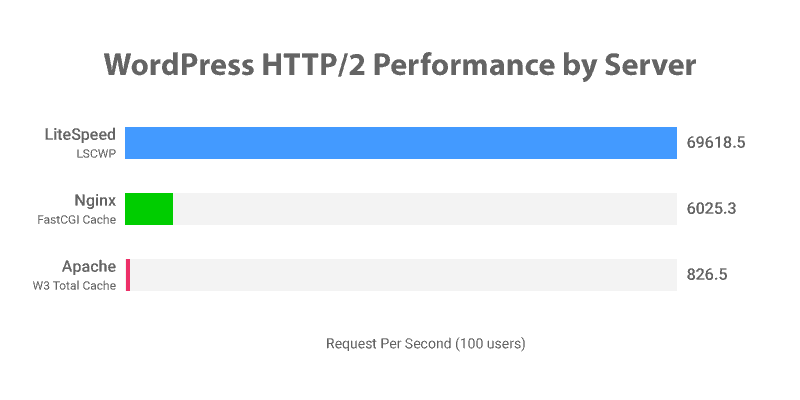
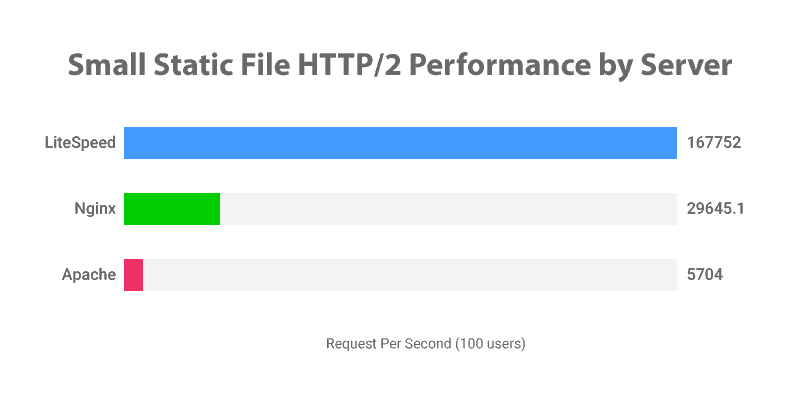
You can read about all the security and performance characteristics in the official Litespeed Web Server Page.
MariaDB is an open-source forked variant of the MySQL Database Engine. It is fully compatible with MySQL commands, which means it can easily be integrated with WordPress installations.
You can read more about the advantages of MariaDB here, here and here.
PHP stands for Hypertext Pre Processor. It's a scripting language that is very well suited for web applications. Some of the advantages are its ubiquitous compatibility (around 75% of all websites run PHP), WordPress, its themes and plugins are written in PHP.
The PHP we install on the server essentially takes the code from your website and translates that to visible and dynamic content on your website.
I recommend using PHP versions 7.3 and above because they provide security and performance enhancements compared to legacy versions (PHP 5.4 - 5.6).
So this concludes the L2MP stack. Please let me know if you have any questions regarding this powerful stack.
RDS, which stands for "Relational Database Service," is a cloud service offered by Amazon Web Services that run databases on the cloud. In a traditional server, the web-server, PHP, and database are all run from the same server using the same resources and limitations. Since a large number of page requests, PHP functions, and even database queries can cause your server or allocated server space if on a shared environment, to crash. RDS offloads the database workload to a separate instance that is dedicated and optimized to execute database functions. This allows for your application to allocate more resources to run PHP scripts and web server requests.
RDS is fully compatible with most Database engines like MySQL, MariaDB, Postgre, PerconaDB, and MongoDB. Here is a quick snapshot of some of the performance gains of a database running on an EC2 server vs. an RDS instance:
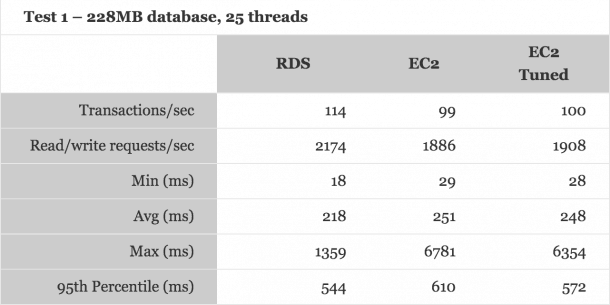
The results of these tests show two things:
Lastly, the last, and arguably one of the best features of RDS, is not having to deal with database maintenance and backups. AWS does this automatically which saves time and effort maintaining and troubleshooting database issues. If you were to have any fatal database errors, you can roll back the database to any point in time (8-day retention by default) with just a couple of clicks.
Redis is an In-Memory database-caching software project that creates easy to read key-value pairs of the most common database queries. This allows for the system to readily call the most common database information without having to query (search through all the tables) for a piece of information.
Due to the nature of certain web applications, like e-commerce stores or membership sites that are constantly reading to and writing from the database, using Redis caching can result in enormous performance gains.
Below are some charts from a fantastic blog post that compares the performance of SQL vs NoSQL sites and clearly displays the performance improvements under load for each type of CRUD operations:
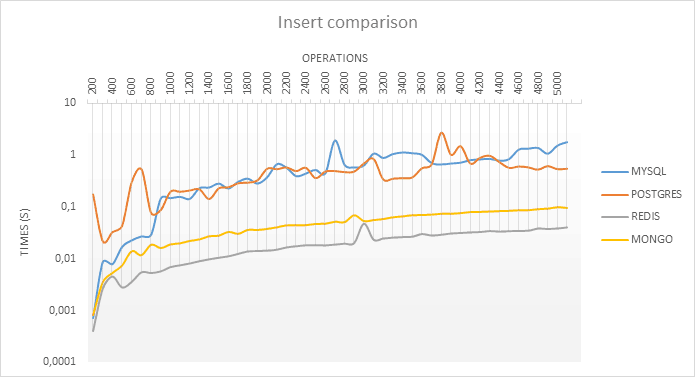
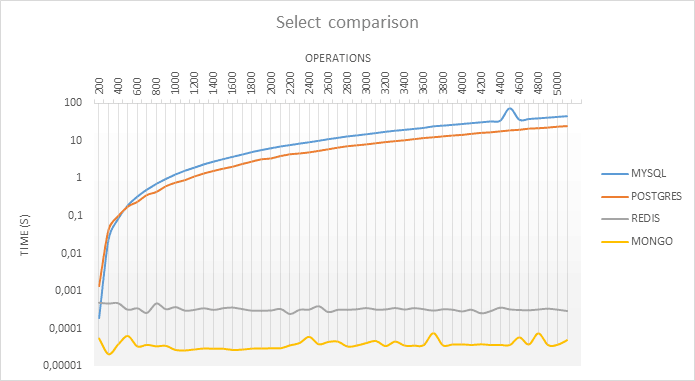
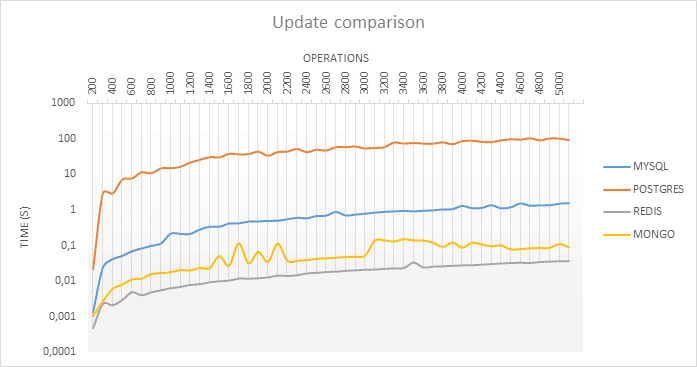
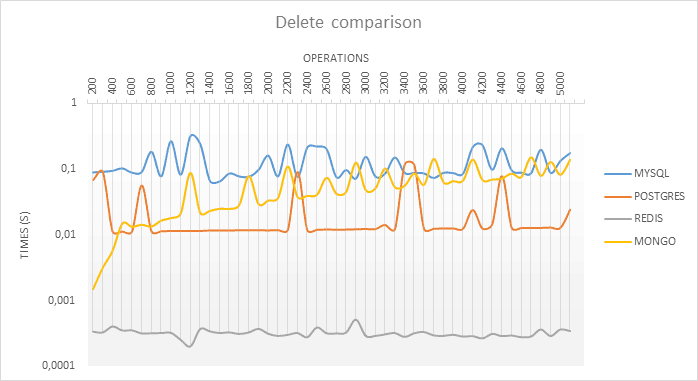
You can read more about Redis caching here and here.
Security is one of the most important topics when discussing WordPress. Unfortunately, due to mass usage and poor security practices, this CMS has gained a reputation as an unsafe framework. Due to the nature of many novice WordPress users, it is also constantly prodded for vulnerabilities and attacked through known exploits. In the next few paragraphs, I will go over some of the basic security measures by layer, that you should take to keep your WordPress site secure. You can read about the security measures I take on the sites I manage in this post.
I like to look at Security on Four different levels: Server (or VPS) Level, Web Server Level, Application Level, and DNS Level.
I like to take these security precautions as soon as I create a new installation on a VPS instance.
How to install WordPress on your VPS
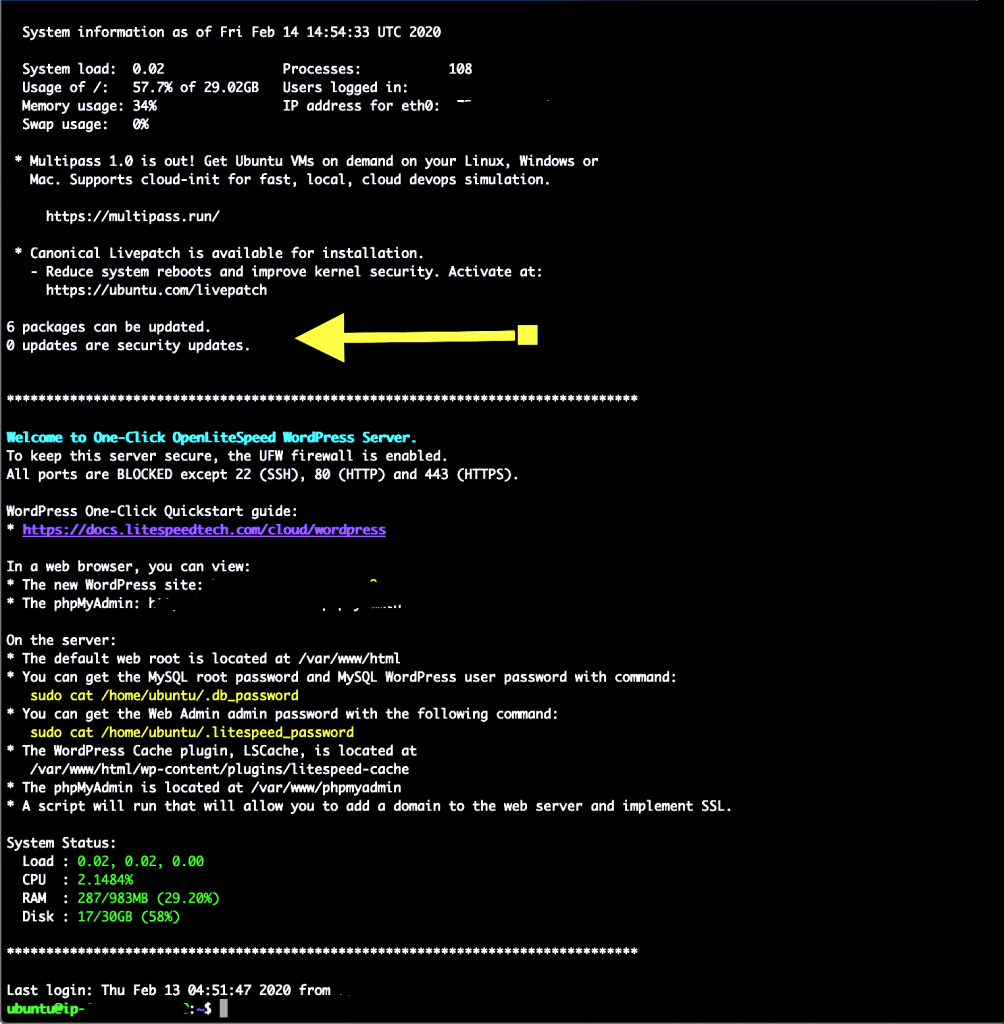
To update the server and apply the latest upgrades, you can run the following commands (In Debian/Ubuntu distros):
sudo apt-get update && sudo apt-get upgradeOnce the updates are applied, you may need to restart the server by running the following command:
sudo shutdown -r nowThere are more security and tools available to harden your servers, but implementing these should be a great starting place.
Once a request gets past the server-level firewall, it is processed by the web-server to display the content requested. This is where Litespeed Web Server has a huge advantage over other web servers. Some of the advantages include:

You can see all the security features in detail that Litespeed Web Server offers by checking out the home page.
Application-level security refers to the security measures that are software-based on top of the Operating System. Since this post is about the L2MP stack for WordPress, I'll focus on the best security practices to apply to WordPress installations.
There are several DNS-level security options that you can apply to your website, which helps protect your website before it even reaches your server. It works by filtering your traffic requests through the DNS system, and blocking unwanted and malicious traffic. Some of these services include Cloudflare and AWS WAF and Shield. Cloudflare has the additional benefit of providing a Content Delivery Network (CDN) service for the cached static files. Below is an image of how Cloudflare
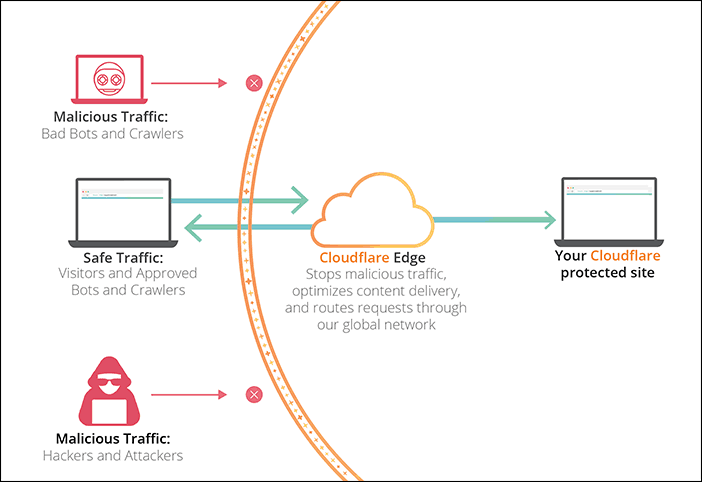
The advantage that these DNS-Level security features have is that you can create custom traffic rules for incoming connections, like country blocking and throttling requests that require too many resources. You can read all about how Cloudflare works on their support page here.
So this post turned out to be a lot longer than I had intended. WordPress is a CMS that is rapidly evolving and integrating new technologies into its ecosystem. For this reason, it's important to use a stack that I have found to be very powerful, fast, easy to use, and secure. Please let me know if you have any comments or improvements on this post.